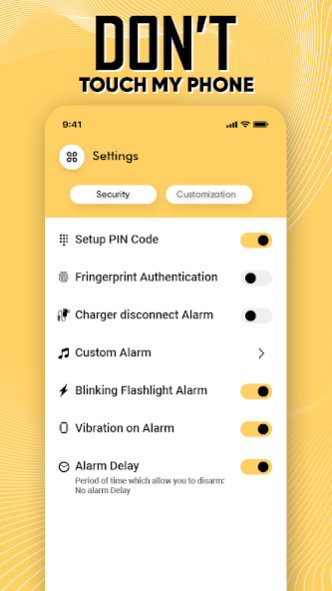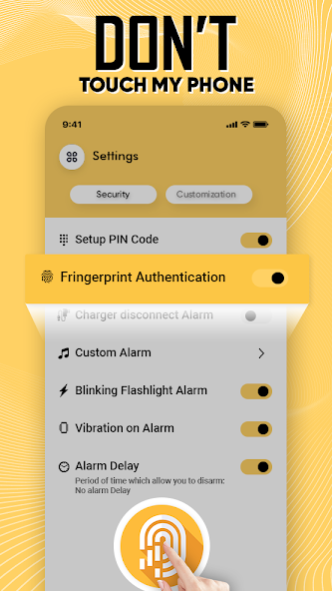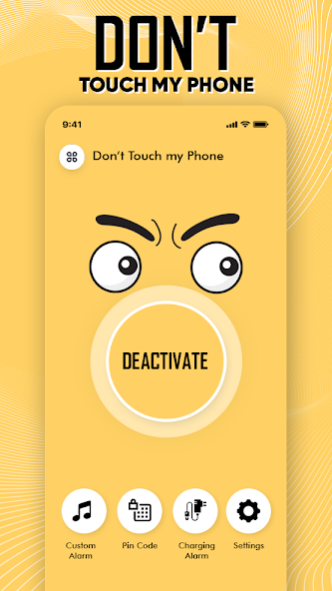Don't touch My Phone-Anti Thef 1.1
Free Version
Publisher Description
Don't touch my phone will make sure about your portable from hoodlums contacting and will shield your phone from snoopers from contacting and spy contacting your phone antifurto de celular. Don't touch My Phone-Anti Theft Motion Alarm of robbery answer for secure your telephone. Don't touch My Phone-Anti Theft Motion Alarm is antifurto de cell and is structured such that it has highlights as per each circumstance. Your telephone is protected with this security lock alert application. It produces crisis ring tone caution for each robbery endeavor.
Features
• App takes picture on wrong password when someone try to unlock your phone
• You will get to know who unlocked my phone by its picture taking functionality.
• Who unlocks phones near me without your permission is also captured in app
• Who unlocks my phone when my phone is on charge or it is on table
• Security monitoring service for phone to make your phone secure from theft and intruders.
• Wrong pattern alarm which indicates that someone is trying to unlock your phone without your permission
• Anti-theft mobile alarm which gives the indication of theft trying to unlock your phone.
• Don’t touch my phone if it is on charge or on table because I definitely caught you through intruder selfie function
• Alarm on wrong pattern if some unknown person try to unlock your phone
• Selfie on wrong pattern if some theft or intruder is trying to get into your phone
• Security monitoring service for password and pattern
About Don't touch My Phone-Anti Thef
Don't touch My Phone-Anti Thef is a free app for Android published in the PIMS & Calendars list of apps, part of Business.
The company that develops Don't touch My Phone-Anti Thef is Raspberry Tool. The latest version released by its developer is 1.1.
To install Don't touch My Phone-Anti Thef on your Android device, just click the green Continue To App button above to start the installation process. The app is listed on our website since 2021-03-05 and was downloaded 1 times. We have already checked if the download link is safe, however for your own protection we recommend that you scan the downloaded app with your antivirus. Your antivirus may detect the Don't touch My Phone-Anti Thef as malware as malware if the download link to ra.touch.phone.antitheftalarm.donttouchmyphone is broken.
How to install Don't touch My Phone-Anti Thef on your Android device:
- Click on the Continue To App button on our website. This will redirect you to Google Play.
- Once the Don't touch My Phone-Anti Thef is shown in the Google Play listing of your Android device, you can start its download and installation. Tap on the Install button located below the search bar and to the right of the app icon.
- A pop-up window with the permissions required by Don't touch My Phone-Anti Thef will be shown. Click on Accept to continue the process.
- Don't touch My Phone-Anti Thef will be downloaded onto your device, displaying a progress. Once the download completes, the installation will start and you'll get a notification after the installation is finished.